A lot of people ask, “How does Storyvine work? What’s the process?”
That’s a great question, but first, let’s back up and clarify that we're talking about our custom or semi-custom products. If you're interested in our self-service products, check out Storyvine NOW, where you just download the VideoGuide you want and off you go. Our first three kits – Home Healthcare, Political Campaigns, Ballot Initiatives – are available here.
This post is about our Enterprise level product, where we guide you every step of the way. So let’s go through that process:
1. It begins with a kick-off meeting with you, the client, and the agency (if there is one), to discuss high-level strategy, goals and objectives. What do you want to accomplish, and how will using Storyvine help in those efforts?
2. In the second meeting, we discuss the VideoGuide template: What do you want the video to look like? This includes look and feel, logo, transitions, music, and of course the questions and prompts that you want the people filming (the storymakers) to answer. We excel at this storytelling aspect, and work with you to find the right prompts to get the answers you want.
3. Next we discuss the regulatory compliance & customizing workflow, and any other unique needs your client has. For example, most of our pharma clients require that we shut off any access a user (the storymaker) has to the video that they’ve filmed. Moving forward there will be a weekly status call, but at this point, we’re setting stuff up.
4. We take all that information and program it into our Storyvine rendering engine and then you’re ready to film.
Ready to film! Learn how to find people to film here. Each storymaker is assigned to the VideoGuide template. Now let’s briefly see how that works:
5. Let’s say Jane is your storymaker. She downloads the Storyvine app to her phone, she types in her email address (so the VideoGuide knows it’s her), and then the template takes her through a series of questions:
a. The first is text based – usually just basic things like her name and the city she lives in.
b. The next step is usually to take a picture. An outline of a head and shoulders (affectionately called Gary the Guide) shows her exactly where to position herself so she won’t be covered by a graphic or logo. She takes a picture and hits accept.
c. Now we get to the meat of the video where she answers the questions that we have worked with you to pre-determine. Every time she answers a question she has the option to replay it and then re-record if she wants to.
6. Once Jane is done, she hits upload on the app and all the pictures and videos and text are uploaded to the cloud where our little gnomes automagically stitch everything together. In 5 minutes, you have a fully edited video.
But wait! There’s more!
7. Now the manager of the whole program can look into the back end system and see all the full videos and each of the separate raw assets, tagged and catalogued. So you can pull different clips with a simple copy/paste and stick them into a new template, such as a teaser for social media. You don’t need to know editing at all. But if you do have an editor on staff, this makes it easy for them to grab the clips they need.
8. Only you, and whomever you grant access, has access to the backend. This means that you control what videos go out into the world, and you know exactly what they look like when they do.
So that, in a very large nutshell, is how the Storyvine Enterprise level process works. If you have any questions, reach out at hello@storyvine.com or at 720-449-7077x1.
Here are some more helpful links:
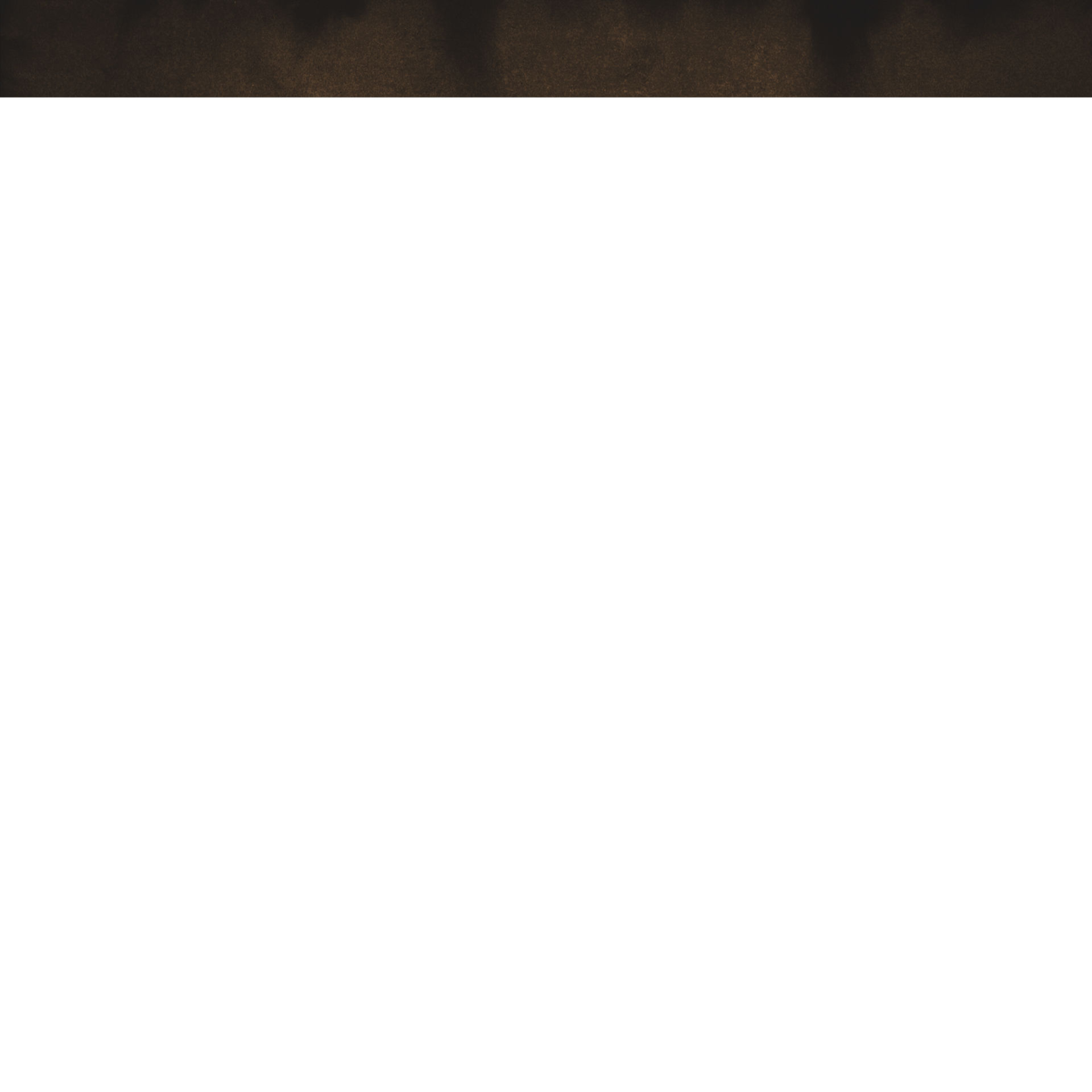
Comments